Saving repetitive tasks as Photoshop actions can save you a lot of time, allowing you to automate your work and improve workflow efficiency. A Photoshop action is a recording of a sequence of commands and operations that you can save and access later on.
We’ve searched for the best downloadable Photoshop actions that can help you improve your workflow and perform complex techniques with the push of a button. In this collection, you’ll find more than 350 free hand-picked Photoshop actions that you can use to speed up your graphics creation.
Note: It’s important to check the license of each action set you download and use.
Quick Introduction to Photoshop Actions
For those unfamiliar with Photoshop actions, they’re simply pre-recorded tasks that you can save and reuse anytime. Photoshop actions commonly have an .atn file extension. Installing a Photoshop action for more recent versions of Photoshop is easy: simply drag the .atn file onto the Actions palette or place it directly inside your Adobe PhotoshopPresetsPhotoshop Actions folder. For a more comprehensive discussion of Photoshop actions, check out this complete guide to Photoshop actions.
Image Effects and Graphic Creation Actions
Cross-processing ATN
Simulate the Cross-processing (Xpro) photography technique using this Photoshop action.
Simulate the Cross-processing (Xpro) photography technique using this Photoshop action.
Lomo
Give your images a “Lomo” look and feel with this excellent Photoshop action.
Give your images a “Lomo” look and feel with this excellent Photoshop action.
Lomo Cross-processing
This Photoshop action is a combination of two popular photography effects: Lomo and Cross-processing.
This Photoshop action is a combination of two popular photography effects: Lomo and Cross-processing.
Polaroid Generator
Automatically frame an image in a Polaroid border with this set of Photoshop actions.
Automatically frame an image in a Polaroid border with this set of Photoshop actions.
Hand-Colored Vintage Photo
This is a handy Photoshop action set for giving images aged, dirty effects.
This is a handy Photoshop action set for giving images aged, dirty effects.
Vintage
Aly’s Vintage action set is a nice collection of six vintage image effects that you can use on modern digital photos.
Aly’s Vintage action set is a nice collection of six vintage image effects that you can use on modern digital photos.
Vintage Wash
Give your images an old, vintage effect with this set of ten different actions.
Give your images an old, vintage effect with this set of ten different actions.
Old Parchment
Easily create aged paper with this free Photoshop action.
Easily create aged paper with this free Photoshop action.
Simple Stamp Generator
Automatically create a stamp graphic with this action.
Automatically create a stamp graphic with this action.
Pseudo HDR
Mimic the “HDR” photo effect without having to use multiple exposures of the subject.
Mimic the “HDR” photo effect without having to use multiple exposures of the subject.
HDR For Dummies
Here’s another easy-to-use Photoshop action set for giving photos the “HDR” effect.
Here’s another easy-to-use Photoshop action set for giving photos the “HDR” effect.
IR Actions
Give your photos the popular infrared effect using Dave’s IR Photoshop action.
Give your photos the popular infrared effect using Dave’s IR Photoshop action.
IR Effect
Here is another method for faking the infrared photographic effect using a Photoshop action.
Here is another method for faking the infrared photographic effect using a Photoshop action.
Photo Effect Action
This Photoshop action can be used for grunge designs.
This Photoshop action can be used for grunge designs.
Comics Photoshop Action
Give your image a comic book look and feel using this Photoshop action.
Give your image a comic book look and feel using this Photoshop action.
Retro Love
Achieve a retro-colored image effect using the Retro Love action.
Achieve a retro-colored image effect using the Retro Love action.
Soften Skin Effect
Smoothen skin and remove blemishes with the Soften Skin Effect action.
Smoothen skin and remove blemishes with the Soften Skin Effect action.
Burnt Edges Vignette
This action gives your photos burnt and high-key effects (available for low- and high-resolution images, see the “Try Me”-section).
This action gives your photos burnt and high-key effects (available for low- and high-resolution images, see the “Try Me”-section).
Edge Effects
This set of actions allows you to give your images different types of edge effects.
This set of actions allows you to give your images different types of edge effects.
B & Big Picture
Create a three-dimensional collage effect using one source image with the B & Big Picture action.
Create a three-dimensional collage effect using one source image with the B & Big Picture action.
Photo Enhancement and Processing Actions
Black and White Photoshop Actions
This is a set of useful actions for processing black and white images.
This is a set of useful actions for processing black and white images.
TLR B&W Toning
TLR B&W Toning is a large action set for enhancing and processing black and white images.
TLR B&W Toning is a large action set for enhancing and processing black and white images.
Photoshop Postwork Actions
Here is a ton of excellent post-work Photoshop actions.
Here is a ton of excellent post-work Photoshop actions.
TLR Sharpening Toolkit
This is a useful Photoshop action pack for sharpening RGB, CMYK and monochrome photos.
This is a useful Photoshop action pack for sharpening RGB, CMYK and monochrome photos.
TLR Tone Enhance
Enhance the tone and color of your images using this Photoshop action set.
Enhance the tone and color of your images using this Photoshop action set.
Color Enhancing Actions
Here is a variety of actions, such as “colorboost,” “softlight,” and “contrastboost.”
Here is a variety of actions, such as “colorboost,” “softlight,” and “contrastboost.”
Photoshop Color Actions
A nice collection of color actions to process and enhance your photographs.
A nice collection of color actions to process and enhance your photographs.
Cross Coloring Tools
Here is a set of actions for dark, mid-range, and light cross-coloring of image tone.
Here is a set of actions for dark, mid-range, and light cross-coloring of image tone.
Image Enhancing PS Actions
These are ten brilliant image-enhancing Photoshop actions.
These are ten brilliant image-enhancing Photoshop actions.
Watermark Photoshop Action
Automate the watermarking of your images with this set of Photoshop actions.
Automate the watermarking of your images with this set of Photoshop actions.
Photographers Toolkit
A wonderful set of actions for photographers to enhance photos.
A wonderful set of actions for photographers to enhance photos.
Assorted Sets of Actions
Productions Action
This is a set of useful actions that will simplify your workflow for common Photoshop tasks.
This is a set of useful actions that will simplify your workflow for common Photoshop tasks.
Photoshop Automator Actions
This is one of the biggest sets of useful actions to cut down on repetitive tasks such as watermarking images, scaling images, and fitting images in the canvas. You need to register before being able to download the set.
90 actions – Download
This is one of the biggest sets of useful actions to cut down on repetitive tasks such as watermarking images, scaling images, and fitting images in the canvas. You need to register before being able to download the set.
90 actions – Download
Photography Action Set
This is an excellent collection of popular photo effects, such as HDR, Lomo, Velvia, Xpro and more.
This is an excellent collection of popular photo effects, such as HDR, Lomo, Velvia, Xpro and more.
Rather Large Set of Actions
This is a large collection of useful Photoshop actions.
This is a large collection of useful Photoshop actions.
Photoshop Actions – 62
Another beautiful set of assorted Photoshop actions by =night-fate.
Another beautiful set of assorted Photoshop actions by =night-fate.
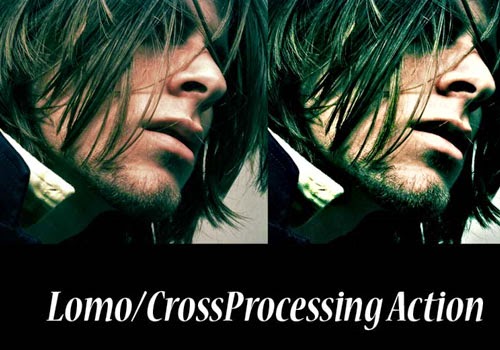
No comments:
Post a Comment