
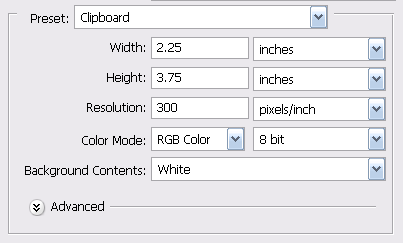
| The outside line represents the cut line. Anything printed beyond this line will be cut. The inside line is our safe area. Keep all of your text inside this area.Download the PSD template to see the blank business card template set up with guides. | 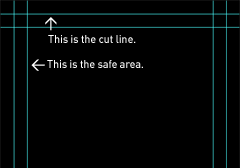 |


Next, grab your type tool and start populating this card with your info. Make your name nice and big, and add your important contact information underneath -- don't forget your website URL too. It's a good idea to keep your smallest font size under 7pt to remain legible. For this example, I've used a clean san-serif font DIN, and set the name in 12pt, the title in 8pt, and the rest 7pt.
Let's add some dividers. Create a small white line beneath your text and extend it to the edge of the document. Blend it in by changing the opacity to 30%. Now duplicate this layer as many times as needed, position them between your text lines, and use your eraser tool with a low opacity to randomly fade out parts, creating a worn look.



No comments:
Post a Comment